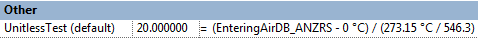If you are looking to really accelerate in the changing world of Building Information Modelling (BIM), you are going to need a dedicated BIM Manager (aka VDC Manager, Revit Manager, BIM Strategist etc). There is certainly no shortage of people sporting this still relatively new job title.
So if someone has been a BIM Manager in the past, does that mean they are qualified?
Unfortunately, not necessarily. In many firms the title of BIM Manager is often given to the existing BIM technician who knows the most about BIM at the time. That's certainly not a bad thing. But depending on their environment and their strive to learn new things and expore it may not necessarily qualify them to be 'your' BIM Manager. Many users with this title still only perform their same technician roles.
As such I strongly recommend evaluating their experience and skills practically.
How do you do that?
There are online test systems available for BIM such as Knowledge Smart. With these systems you can customize the test to suit the types of BIM tasks you'll require and then see how they fair. There are also the general aptitude tests that evaluate how well a user picks up new information, performs under pressure etc. However, if you are relatively new to BIM as well, you may not know what you need.
It is very easy for someone to throw around buzz acronyms like BEP (BIM Execution Plans), IFC (Industry Foundation Classes), COBie (Construction Operations Building Information Exchange) and appear to know their stuff! But talking the talk and walking the walk are very different.
A BIM Manager needs to know a lot of different technologies, not just theoretically but practically. Specifically the methodology and best practices of information exchange, file formats, optimization, collaboration and the required information. Also depending on your company your BIM Manager may have different roles (lists may not be exhaustive of roles):
Contractor BIM Manager:
- Developing BEP
- Performing Clash Detection & Coordination Meetings
- Performing 4D Sequences/videos to win Bids as well as for construction and working with the programmers (typically in Primavera)
- May involve modelling temporary works, scaffolding, formwork, traffic, cranes - or you may simply just coordinate someone else to do it for you
- Ensuring Design Consultant, and sub-contractor models are supplied at regular intervals and dictating the formats to be supplied in.
- Extracting quantities/take offs from the models
Design Consultant BIM Manager:
- Briefing the client as to the BIM options & establishing to what the BIM deliverables are
- Developing BEP
- Ensuring adherence to BEP and maintaining BEP as amendments are required
- Performing Clash Detection & Coordination Meetings
- Developing & Managing Content Creation to the required standard
- Setting up Project Models
- Producing IFC or Navisworks/VEO files for coordination
On larger projects you may have different hierarchies of BIM Managers. EG: Someone who oversees everything to maintain consistency and perform the collaboration tasks. Then people that are more hands on concentrating on the authoring of the models to the appropriate standards.
Manufacturer/Supplier BIM Manager:
- Development or delegation of BIM Content for customers
- Managing feedback from customers and revising content as required
- Ensuring the embedded information is correct and the content accurate represents the products
So to know if someone is right for these roles, I like to ask more specific questions to try and establish whether they have real knowledge or are just going on some things they've read online:
- How would you go about setting up a BEP?
- What would it include?
- If you've been involved with BEP's in the past, what issues have you faced?
If you are a design consultancy, whether it be architectural, structural or MEP, I'd want my BIM Manager to also know the practicalities of the design software. Which in many cases these days is Autodesk Revit. One of the best skills to have in Autodesk Revit is great content creation/family creation skills. I find that if a user knows how to make a good quality family and has worked on a decent variety of projects at different stages, they are going to make a good Revit Manager at least! As such, testing their content creation skills is a must! In my book if they know that they are half way there...
I hope some find this a useful reference for either finding the right person for their company.
If you need any help evaluating candidates feel free to drop me a line.